Suppose you want to create a Gmail account but do not want to share your phone number. You may have some privacy concerns or don’t want to receive unnecessary messages on your phone. There could be numerous reasons why one does not want to link his/her number with their Gmail account. So what are you supposed to do then? This article will answer your query in the best possible way. In this article, you will learn about creating your Gmail account without adding your phone number or using unknown or virtual phone numbers, which are dummy in nature. So, go ahead and give this article a read.
Also, in this article, you will find the hyperlink for all the websites, so go ahead and try these websites to create your Gmail account.
Let’s how to create your Gmail account without adding your phone number or by using unknown phone numbers which are dummy in nature:
How to create Gmail Account without adding your phone number
1. How to Skip Adding Phone Number While Creating Account on Gmail
Following are the steps which you need to follow to create an account without adding your phone number:
1. In the first step, you have to open google chrome on your PC, and then you have to open the New Incognito Window. You can open it by pressing Ctrl+Shift+N or click on the icon (it looks like three dots), which you will see on the uppermost right side of chrome; after clicking it select New Incognito Window, and it is done. This window is private. You will open google accounts by this private window.
2. Use the link mentioned below to open google accounts in your private window. Here, you have to fill in all the details mentioned in it to create an account.

3. Now, in this step, you will notice an option to add a phone number. You do not have to write your phone number; leave it empty and click on the Next option below until the account is created. Many people do not know this. You can create your Gmail account by not adding your number.

4. So, the last step for you is to accept the terms and policies you will see on the next page, and it’s done!
Also Read: How to Get Netflix Account For Free (2020)
2. How to Use Anonymous Numbers to Verify for your Google Account
Yes, you heard it right; you can use unknown numbers to create your Google Account.
1. Free SMS Verification
You can open the link which is mentioned below to create your Gmail account by using unknown numbers.
This website will provide you with 6 unknown numbers, which are dummy in nature. You can use these numbers for the process of verifying. You can click on the number you mention for the verifying process to get the verification code in the inbox.
2. Receive SMS Online
You can open the link mentioned below to create your Gmail account by using unknown numbers, which are dummy in nature.
This is an interesting website as it provides some international phone numbers too, like Canada and Norway, which are free to use. On this website, you will find out 10 unknown numbers, which are dummy in nature. You can click on the number you mention for the verifying process to get the verification code in the inbox. Try out this website and enjoy its cool features.
3. hs3x
You can open the link mentioned below to create your Gmail account by using unknown numbers, which are dummy in nature.
The phone numbers which you will see on this website are updated every month. On this website, you will find ten phone numbers that are dummy in nature. Also, some numbers are international, as you can see in the image above. You have to choose one number and then click on that number and refresh the page to look at the verification code.
4. Onverify
You can open the link which is mentioned below to create your Gmail account.
This website helps you call your customer, validate your transaction or action automatically with the help of SOAP APIs/ HTTP APIs. To receive text messages, you can use its phone and SMS delivery option. Go ahead and try this website to create your Gmail account.
5. Sellaite
You can open the link mentioned above to create your Gmail account by using unknown numbers, which are dummy in nature.
This website will provide you with some unknown numbers which are dummy in nature. You can use these numbers for the process of verifying. You can click on the number you mention for the verifying process to get the verification code in the inbox. So, go ahead and create your Gmail account by using unknown numbers.
Recommended: How dangerous are spam emails?
So, these were ways you can create your Gmail account without adding your phone number and maintaining your privacy. So, try these websites to create your Gmail account without using phone numbers or by using unknown phone numbers, which are dummy in nature. Also read Top 30 Best Second Phone Number App for Android.. Also read Top 30 Best Second Phone Number App for Android..

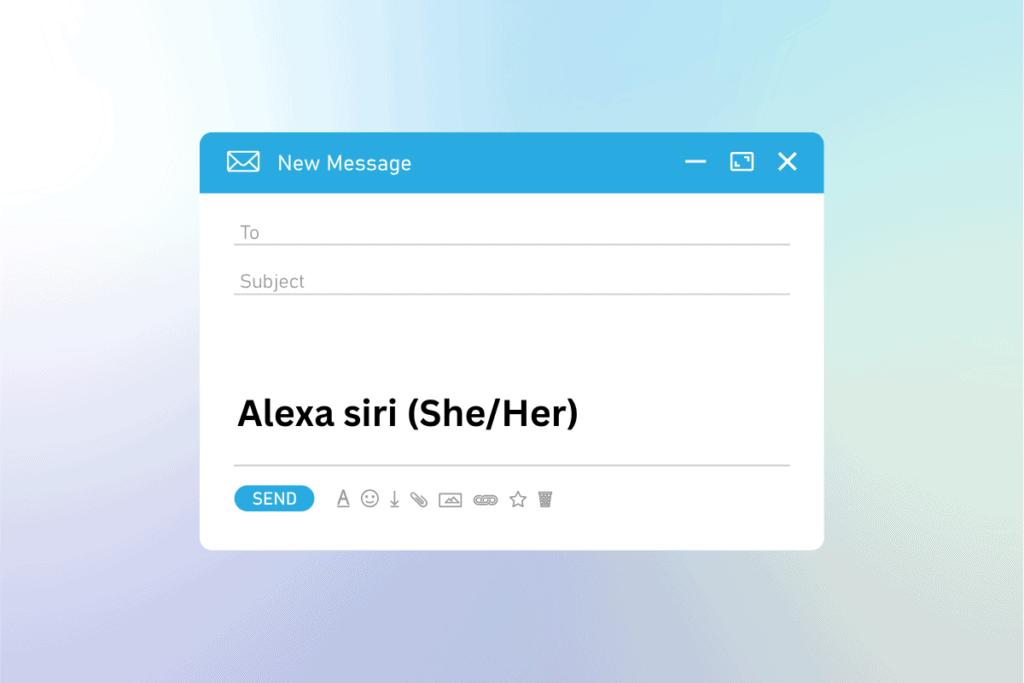

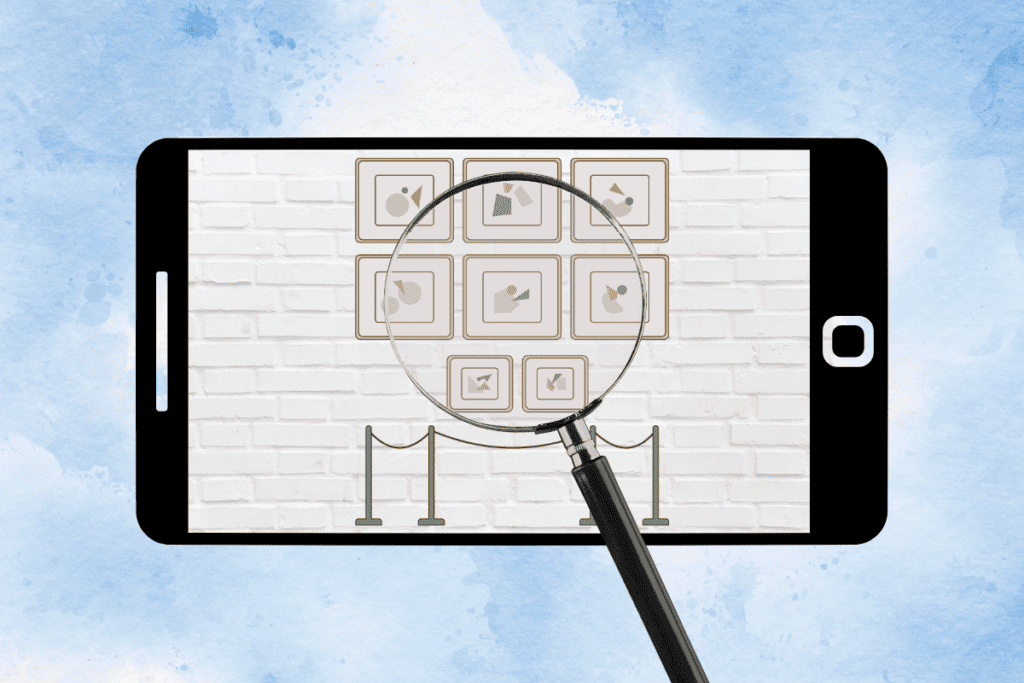
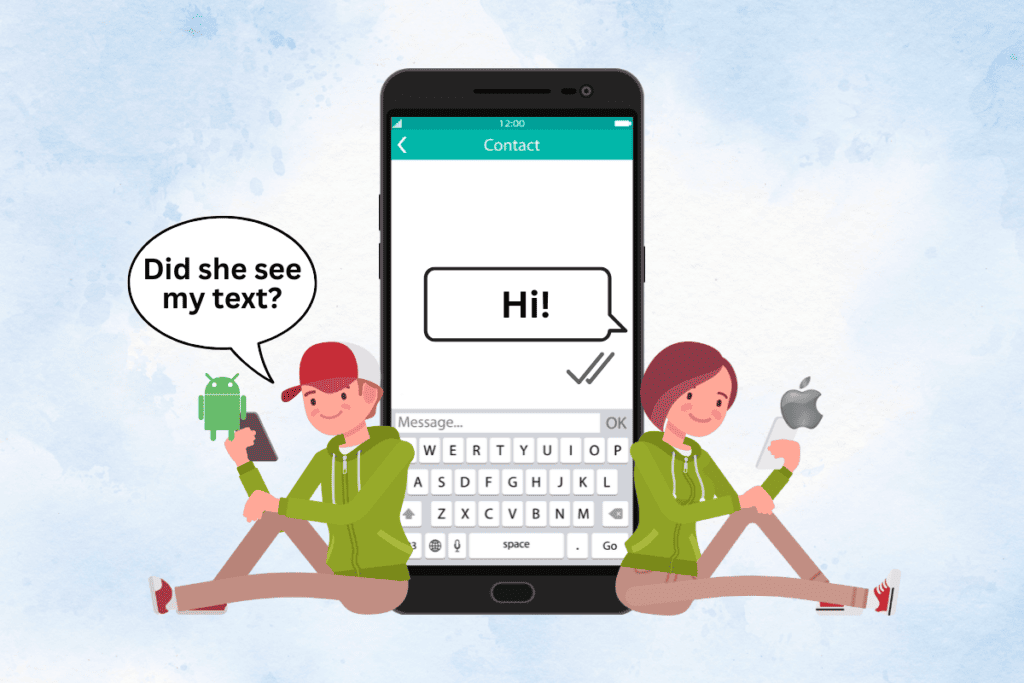


Help me to register on Gmail