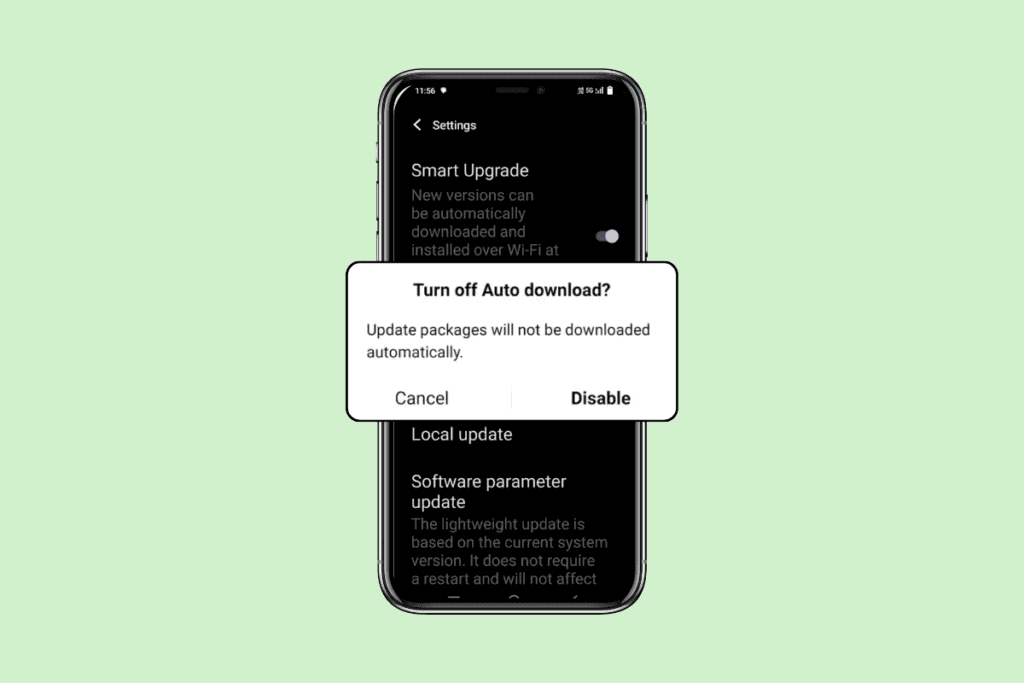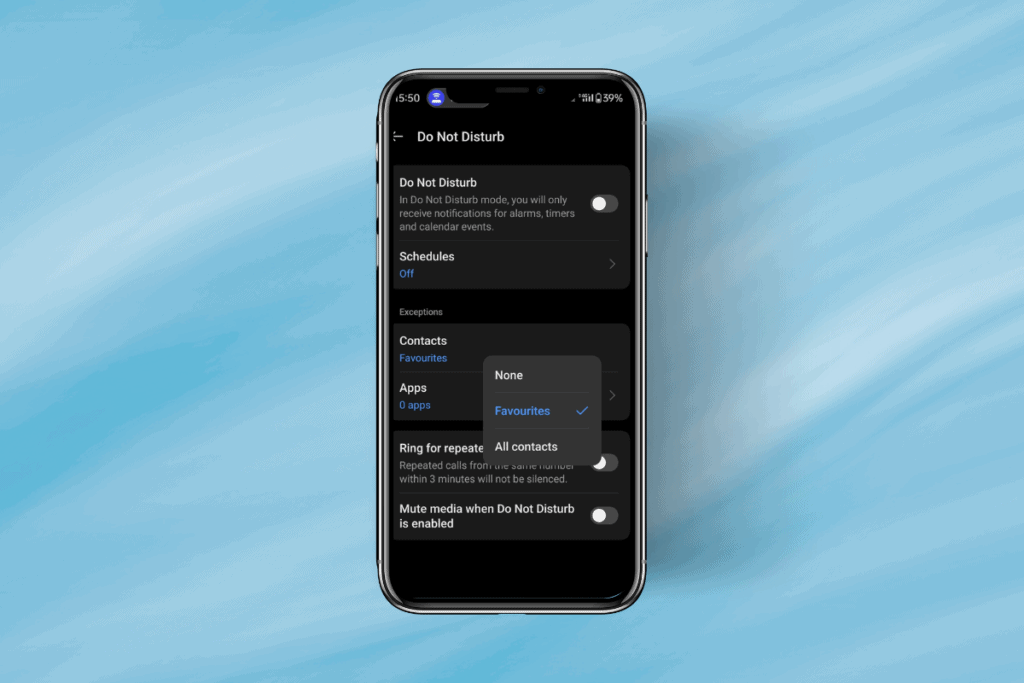Android phones are so popular these days that most of us cannot imagine our lives without our android phones. From an adult who can manage his/her professional tasks and clicks selfies to a kid who gets entertained while watching and listening to different audio or videos on his/her parent’s phone, there is not so much left that android phones cannot do. This is why android phones have gained so much popularity in just a few years, and are always in demand by masses of almost all ages. You can always check the outer body of your phone, most of the time manually. But what about checking the hardware of your Android phones. Won’t it be beneficial if you can have such tools or apps which can tell about the performance of your android or other hardware related issues? Worry not! Because we have searched for some great apps to check the hardware of your android phone.
15 apps to check the hardware of your Android Phone
Given below is the list of all such apps to help you check the hardware of your android phone, though most of these apps are free some are paid.
1. Phone Doctor Plus
Phone doctor plus is an app that can provide 25 different tests to check almost all the hardware of your phone. It can run tests to check your speaker, camera, audio, mic, battery, etc.
Although some sensor tests are missing in this app, that is, this app doesn’t let you do some of the tests, but still, because of the other features it has, this app is really useful. You can download it on the Play Store for free.
2. Sensor Box
Sensor Box can do all those things for you that your phone doctor plus cannot do. This app is also free, and just like phone doctor plus, it can be downloaded from the play store.
This app allows you to check all the important sensors of your phone. These sensors include your android phone’s orientation ( that automatically rotates your phone by sensing the gravity), gyroscope, temperature, light, proximity, accelerometer, etc. Ultimately, it is one of the best apps to check the hardware of your Android phone.
3. CPU Z
CPU Z is the application version for Android of CPU Check that is meant for PC. It analyzes and gives you an in-depth report of all the necessary hardware of your phones and their performance. It is absolutely free and even tests your sensors, ram, and screen resolution features.
4. AIDA64
AIDA64 has worked well for all the computer applications and has now been modified to run various tests on your Android to check its working. It can also be used to check the working of your TV, tablets, and Android phones. This app gives you information about pixels, sensors, battery, and other such features of your android phones.
5. GFXBench GL Benchmark
GFXBench GL Benchmark is an app specially designed to check graphics of your android phones. It is absolutely free, cross-platform and cross API 3D. It tests for every minute details of the graphics of your android phones and reports you everything about it. It is just an app to test your graphics.
Also Read: Top 10 Android Apps to Chat with Strangers
6. Droid Hardware info
Next in the list, we have Droid Hardware info. It is a basic app available for free, easy to run. It helps you test all the already talked about features of your android phones and is quite accurate. Though it cannot run tests for all the sensors of your phone, it still has features to test a few of them.
7. Hardware info
This is a lightweight application, which means it would not occupy much space in your android phone and yet can check all the necessary hardware performance of your android phones. The result released after testing is easy to read and understand, making it useful for almost everyone.
8. Test your Android
Test your Android is a unique android hardware testing app. We have specially mentioned the word unique since it is the only app that features a material design UI. Not just even coming with such a great feature, the app is free. You get complete information about your Android in this one single app.
9. CPU X
CPU X is another one such useful app. It is available for free. CPU X run tests to check features of your phone like, RAM, battery, internet speed, phone speed. Using this, you can also keep track of daily and monthly data usage, and you can even see uploading and downloading speed and manage your current downloads.
10. My Device
My device also runs some basic tests and gives you most of the information about your device. From getting information about your System on Chip (SoC) to battery and RAM performance, you can do it all with the help of My Device.
Also Read: 15 Things to do with your New Android Phone
11. DevCheck
Get all the information about your CPU, GPU memory, device model, disk, camera, and operating system. DevCheck allows you to get sufficient information about your android device.
12. Phone Info
Phone Info is also a free app that does not take a lot of space in your Android device. Even after being so lightweight, it can run tests to check all your essential hardware performances such as RAM, storage, processor, resolution, battery, and more.
13. Full system info
Full System Info, as the name of the app, suggests it gives you complete information about your phone. This app also exhibits one unique feature that helps you collect all the information about whether your phone is rooted or not, and if you are rooted in, what you should take care of.
14. TestM
TestM is known to give you the most accurate results. It has one of the best algorithms to analyze the hardware on your Android phones. The data generated after every test is easy to read and understand.
15. Device info
Device info is the most beautifully designed application. It presents the data interpretation in a very fancy, powerful, and comprehensive manner. Just like all the above-mentioned apps, this app also enables you to check all the necessary features of your android phones.
Recommended: Best Custom ROMs to Customize Your Android Phone
So the next time you face any problem regarding the performance of your Android phones or any issue regarding any hardware functioning and you want to check the hardware of your Android phone, you know which app to choose.